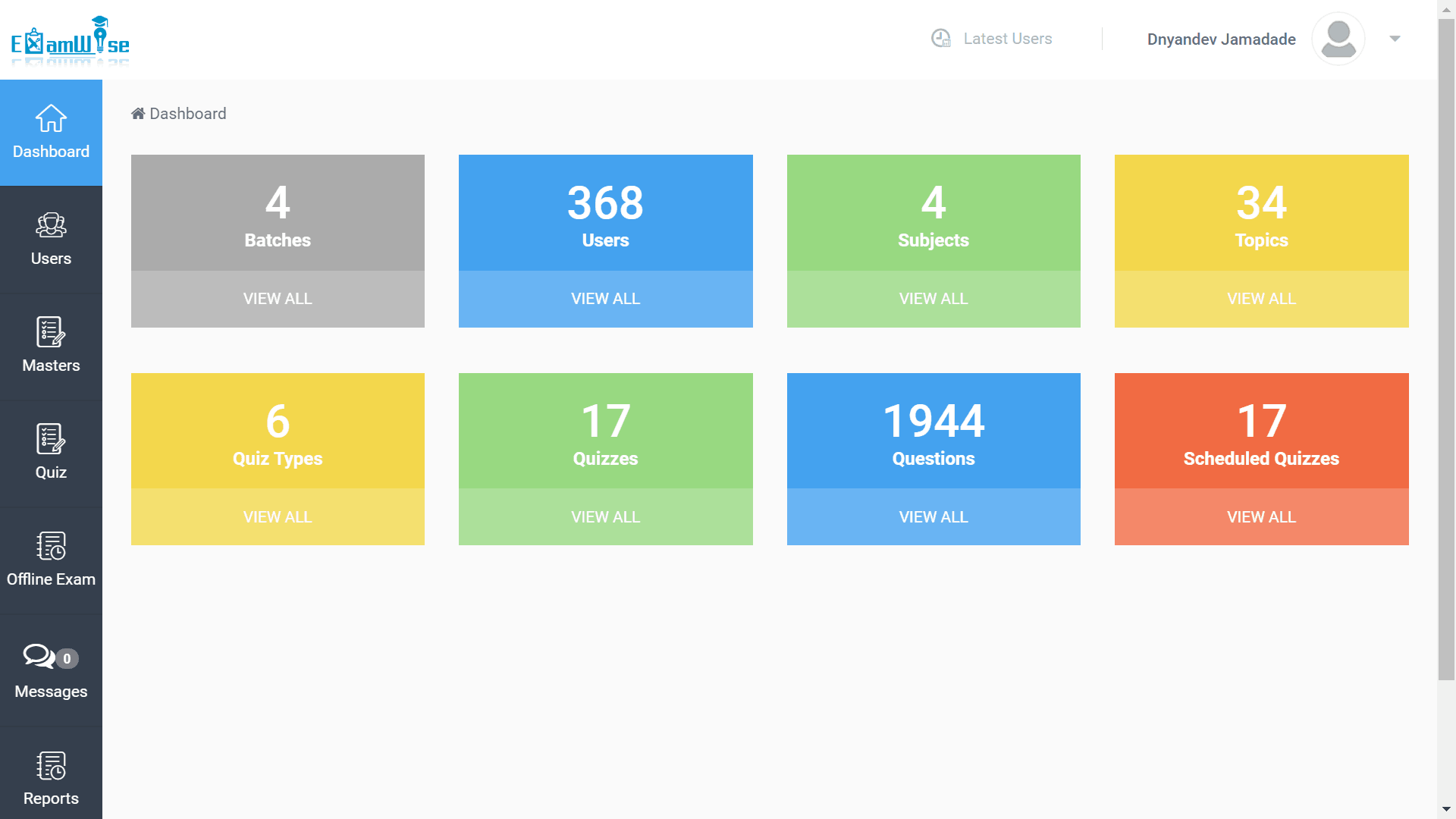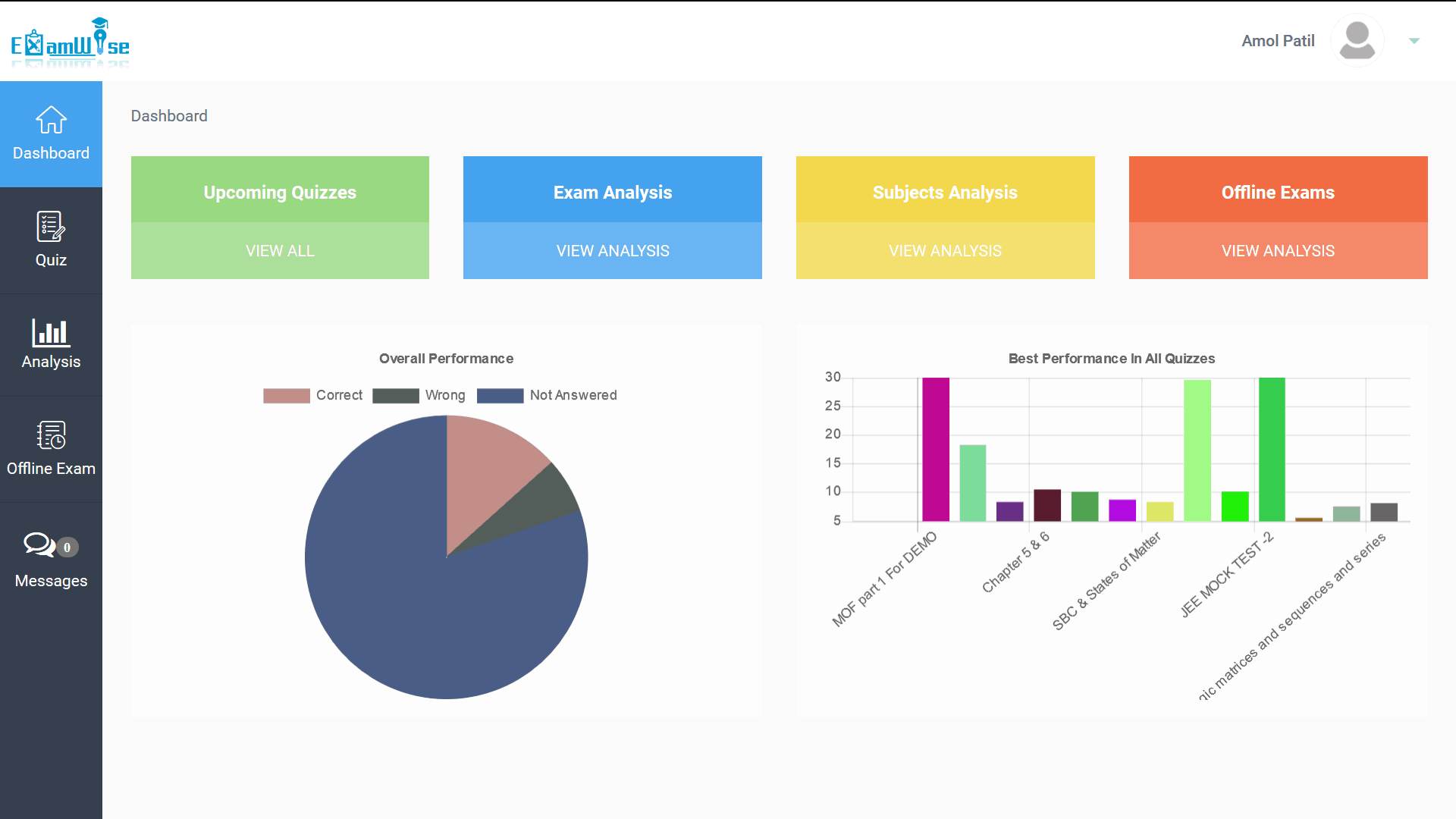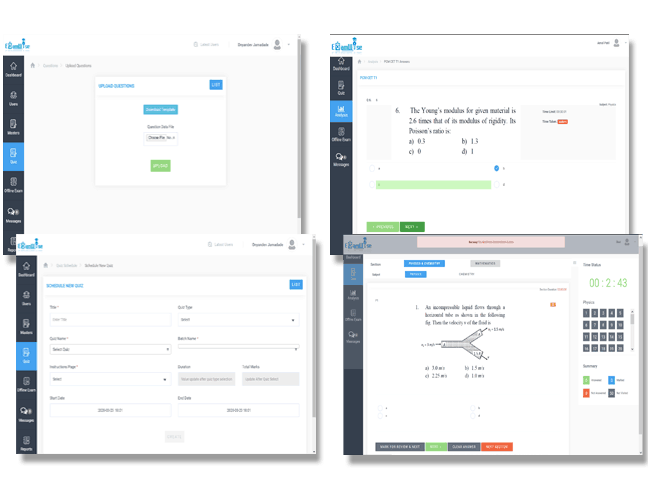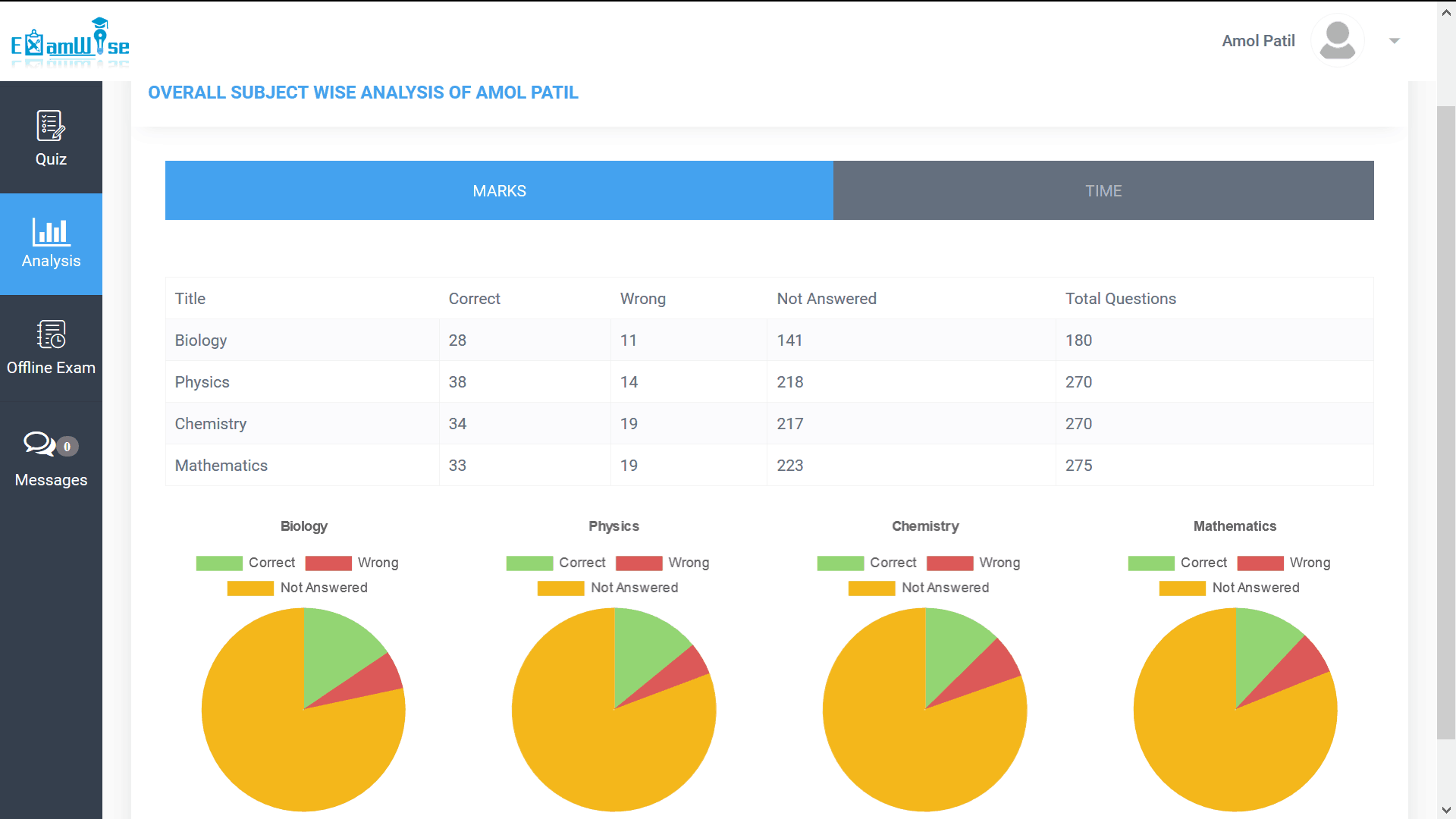Admin - ExamWise Dashboard
- Admin manages student batches.
- Admin can register students and their batches.
- Admin enters Subjects & syllabus topics .
- Admin can configure custom exam types as per required.
- Admin can add questions using different question types like, MCQ, Numeric value.
- Admin can bulk upload question set with quiz easily.
- Admin can schedule same quiz with different time for multiple batches.
Student - ExamWise Dashboard
- In student dashboard student can see upcoming quizzes.
- Student can only give those exams which assigned by admin for his batch.
- Student has provided a well designed and well manageable exam screen.
- Student can give exam only once in give time slot.
- Student can see exam analysis after exam ends.
- Student can see subject wise analysis.
Question bulk upload and Exam Analytics
- Admin can upload set of questions using template.
- Exam scheduling with multiple configuration like, quiz type, batch, time, marks per question etc.
- Well managed UI for student exam screen.
- Custom marks system for quiz level.
- Section wise locking facility.
- All exams question wise analysis.